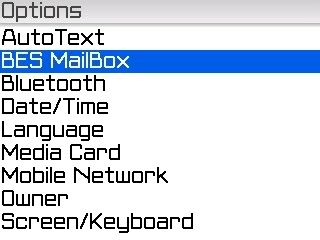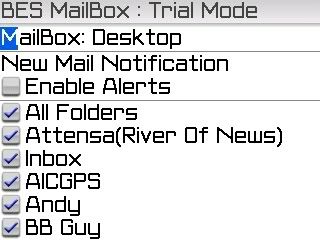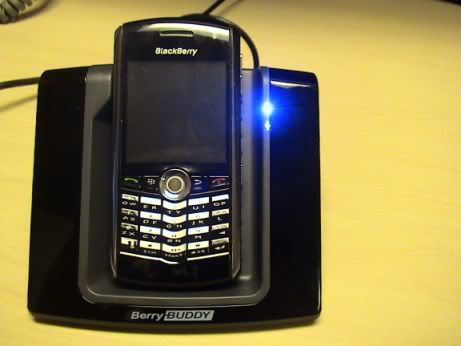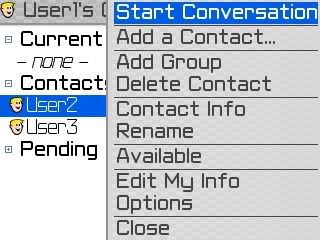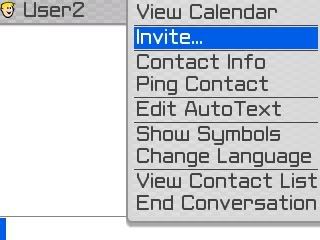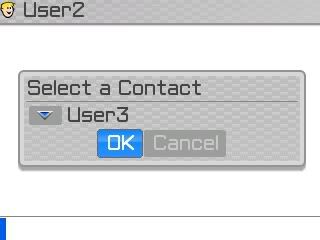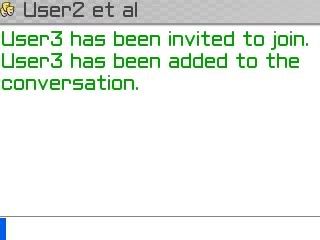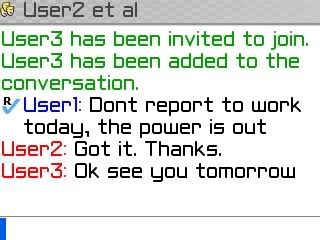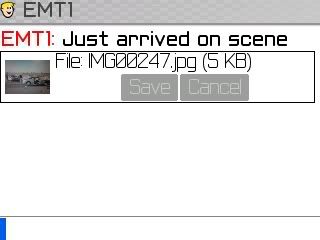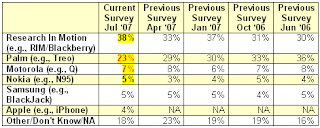But mobile devices have helped spawn the advent of the moblog.
Dec 21, 2007
Mobile Blogging: A New BlackBerry Fad...
Great New Things You Can Do With Your BlackBerry Browser!
It's never been easier - or faster - to download web pages. Now you can visit the most popular sites right from your BlackBerry smartphone, like Yahoo®, Google®, AOL®, Facebook™ or YouTube. You can shop, search, bid and network from your BlackBerry smartphone. Surf sites and zoom into specific areas with new functionality that makes sure you don't miss a word or image.
Ready, Set, Download The browser's new compression technology helps make web pages load faster than ever before. So while you're navigating around a site, your browser is giving you the best visual experience possible.
Dec 20, 2007
How To: Purge Deleted Messages From Your BlackBerry
In order to Purge deleted items from your device, do the following:
- Go into your messages folder.
- Click in the trackwheel or trackball to get into the messages menu.
- Scroll down to options
- In Options, go to Email Reconciliation.
- Click in the trackwheel or hit the menu button, and you will see "Purge Deleted Items".
- Click that, and it will ask which email address you want to purge from.
- Choose that mailbox and it will purge the deleted messages off of your device.
Dec 11, 2007
First Ever Authorized BlackBerry Store Opens In Michigan

At a VIP Grand Opening event, which will be held on Tuesday, December 11, 2007, industry and community leaders will gather to celebrate the opening and gain hands-on experience with the latest BlackBerry products and services from Research In Motion (RIM).
Nov 29, 2007
REVIEW: BES Mailbox By Empower
Empower has made an excellent solution to that, with the creation of BES Mailbox.
From the Empower Site:
Empower BES MailBox provides a dedicated access to your work emails. Just click on it and you are shown only BES messages! No more searching for that important corporate email from among your 300 unread emails.
What's more, you can also set Folder-based alerts to receive sound notification when an important email arrives!
Clutter-free work emails are now just a click away.
*Fully On-device. No Setup required.
*Seamless Integration with native Email.
*Folder-based Alerts: Receive sound notification when important emails arrive in designated folders.
This application is one of THE MOST OVERDUE applications for BlackBerry and BES users EVER.
We have tested this and have no complaints with it what-so-ever. There is a free trial for those of you who wish to try this out for yourselves, and the best thing is that BlackBerryGuy and Empower have partnered up so BlackBerryGuy Newsletter members can receive a discount when they purchase this!
Contact us at info@blackberryguy.com for your code, and organize your email inboxes today!
Google Maps 2.0 Uses Triangulation For Non-GPS Berrys
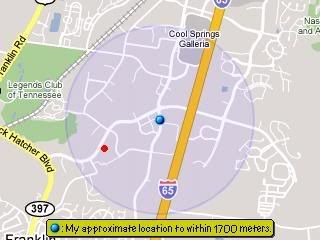
While there are just a few differences, the main one with this go-around is the addition of triangulation for non-gps devices.
FAST FACT: Triangulation is a process by which the location of a radio transmitter can be determined by measuring either the radial distance, or the direction, of the received signal from two or three different points. Triangulation is sometimes used in cellular communications to pinpoint the geographic position of a user.
While using this method isn't the best option for finding your current location, it does work for the most part.
As you can see in our test however, the location that is reported and your actual location can vary by sometimes over a half a mile.
So bottom line: It's a nice attempt and it will be useful for times when you are in a new area and want to search for restaurants and businesses, however, don't expect it to work well-enough for you to give detailed instructions to 911 where you are located.
*In the above graphics, blue represents reported location from triangulation, red represents correct location.Nov 28, 2007
REVIEW: BerryBuddy
The idea is simple: It's a cradle/charging solution for your BlackBerry Pearl (more on that in a minute) so that it can charge and sync simply by being plugged in.
While there are several different desktop holders on the market, this is one that from others we have seen, should deserve to be towards the top of the group.
It is simple, yet actually looks good (And looks like its supposed to be on your desk).
The design isn't anything spectacular, however, it does set the Pearl at a good angle allowing you to have a clear view of the screen.
You will notice there is a blue light and a green light on it, and on the back, there are ports for both charging and synching.
The green light is on when the power is plugged in, and the blue light when the synch cable is connected to the computer.
Obviously, it can charge via the USB slot, which may leave some scratching their head as to why there is even an option for the wall charger slot, however, just as with other things, it's better to have it and not need it, than need it and not have it.
Plus, our guess is some people would prefer to use this on a night stand, where they won't be synching with a computer.
One thing that we would caution, is that the USB connection fits fairly snug, so you want to make sure to connect and disconnect it with caution. Also, the plastic "holding area" seems to be of firm plastic, so we will have to see if it causes any wear on the back of the device after numerous uses.
Unfortunately, this is only available for the 8100 series Pearls. Note, this does NOT include the 8130 series Pearls yet, as there is a slight build difference.
Innov8Systems is working on producing the same type of solution for both the 83XX and 88XX devices.
Here is their website: www.innov8systems.com
It is only available through select outlets right now, which you can find on their site by going to "BUY".
Also, if you would be interested in this, feel free to email us at info@blackberryguy.com and we will see if we can't get some type of bulk discount or whatnot.
There may be more things that pop up, so we will update this thread accordingly.
Nov 27, 2007
PIN Messaging Explained
From corporate users to emergency personnel, PIN messaging has become the newest way for instant and backup communication in the event of emergency or natural disaster.
Every cellphone and smartphone are equipped with what is called an ESN or IMEI number, which is an "electronic serial number" for that device. However, every BlackBerry device is also equipped with what is called a PIN number (Personal Identification Number). This can be found on your device by going to Options-Status.
Where PIN messaging can benefit users in a corporate enviorment is instant communication in the event of an emergency or natural disaster.
For clients that use an Exchange Server and BlackBerry Enterprise Server, their email is 100% dependant on those working. In the event that power is lost or a natural disaster (IE: tornado, hurricane, etc) disable those servers, PIN messaging is an excellent backup, as it relies strictly on the wireless data network to transmit messages, and not a BES connection. This means that PIN messaging will still work fine, even if your Exchange and BES are not functioning.
While PIN messaging is not a complete solution to disaster recovery in the event that your servers are rendered inoperable, it does allow you to still have instant access to all the employees/co-workers in your company.
Another option is now being pre-installed on all newer BlackBerrys, called BlackBerry Messenger. BlackBerry Messenger allows “real time chat” between BlackBerry devices, similar to Instant Messaging applications such as AIM, Yahoo Chat, etc.
One of the major benefits of BlackBerry Messenger, is the ability to have numerous users logged into the same conversation at once. Therefore in the event that you need to communicate a message to many users at once, you all can read and respond within the same conversation.
Another benefit of BlackBerry Messenger comes into play with the newer camera enabled devices. While many corporations do not allow devices with cameras (for obvious security reasons), many rescue personnel, first responders and police departments are now using BlackBerry messenger to instantly take a picture of a situation and with 2 clicks, be able to send that picture to their commanding officer or headquarters, enabling them to get “real time” pictures to view and assess a scene.
While PIN messaging and BlackBerry Messenger aren't the best solutions for your disaster recovery, they are a valuable, and very often unknown resource that is already included on your device.
IMPORTANT NOTE: PIN to PIN messages are NOT encrypted and are transmitted in PLAIN TEXT. This means anyone who intercepts them has the ability to read them. While this is a remote possibility, you should keep it in mind and not send ANY sensitive information via a PIN to PIN message.
Nov 20, 2007
SPECIAL ALERT: BlackBerry Outage Scheduled For Sunday 11/25/2007
We have heard of a potential outage for the Americas and Asia-Pacific on the 25th of November (Sunday) for 20 minutes sometime between 12:00 AM EST and 3:00 AM EST due to a firmware update.
Effected Areas Of Service:
* BlackBerry Enterprise Servers (BES) may be unable to connect to the BlackBerry Infrastructure during the maintenance. I recommend that nobody even log on to any of the 4 BES servers during this time as you may experience issues relating to the maintenance.
* Users may be unable to send or receive any email messages during the maintenance.
* Users may also be unable to register their device, roam in another location, or use other services such as Internet browsing or Blackberry Messenger.
* Devices may not receive new service books during the maintenance.
* Enterprise Activations may not work during this maintenance.
* PIN to PIN messaging may not work during this maintenance.
DELETE MESSAGES ON YOUR BLACKBERRY AND INBOX
BES USERS:
1. From your homescreen, go into your Messages folder.
2. Once in your messages, folder, bring up your menu
3. Scroll down to and choose "Options".
4. Scroll down to and select "Email Reconciliation".
5. In the "Email Reconciliation" menu, make sure "Delete On" is set to "Mailbox & Handheld".
6. Confirm that Wireless Reconcile is set to "On"
7. Confirm that "On Conflicts" your "Mailbox Wins"
8. Save your changes.
9. Exit back out to your messages folder, and once again bring up the menu.
10. Scroll down to "Reconcile Now" to force a reconciliation between your handheld and In-Box.
11. Your messages should now synchronize between your BlackBerry and In-Box.
BIS USERS:
-First you need to determine whether your Email ISP provider has the ability to synchronize your emails between your BlackBerry and inbox, to see if it can, do the following:
1. Log into your BIS (BlackBerry Internet Service) site.
2. On the right-hand side, choose "Edit".
3. At the bottom, if you see a box that states "Synchronize deleted items between this mailbox and my device.", then you are able to do two say sync.
4. Check the box to the the left.
5. Save your changes.
6. Follow the steps 1-8 for BES users listed above at this point.
7. Your messages should now delete between your BlackBerry and In-Box.5
1. If you are still facing challenges with 2-way sync, contact your BES Administrator.
2. BIS sync will ONLY allow deleting of messages, not marking them read or unread.
3. Not all ISP providers are capable of 2-way sync on BIS accounts at this time.
4. username@carrier.blackberry.net email addresses do not have the ability to 2-way sync an email with a forwarding address attached to it.
5. BIS sync is in the begining stages. You may find it unsuccessful. This issue is being addressed with no resolution time frame.
Nov 15, 2007
Desktop Manager: Which To Use With What
*Any 4.2 and 4.3 Operating System devices MUST use Desktop Manager 4.2 and above. The easy way to determine this is: If you have a trackball instead of a trackwheel, you need to use Desktop Manager 4.2 or above.
*4.2 is currently the only Desktop Manager bundle that includes Roxio Media Manager. When you are at the download site and choose the version of Desktop Manager 4.2 you want, scroll down and you will have the option to install with the Media Bundle or without.
*OUTLOOK 2007 MUST BE USED with 4.2 or 4.3 Desktop Manager, regardless of the OS on the BlackBerry. If you don't have a trackball device, download Desktop Manager WITHOUT the Media Bundle.
4.3: Has the same functionality of previous versions, just with a different interface, however, there is no "Hide When Minimized" option. 4.3 will work with both Windows XP and Windows Vista. NOTE: In order to get Roxio Media Manager, you will have to install a version of Desktop Manager 4.2, install it and Roxio, and then upgrade to 4.3. As of press time, there is no 4.3 Desktop Manager download that includes Roxio.
4.2, Service Pack 2: The same as the other 4.2 DM verisons, however, this version is the ONLY VERSION that is proven to be compatible with Windows Vista. You MUST download this version if you have Windows Vista!
4.2/4.2 Service Pack 1: Initially the same thing, however Service Pack 1 includes the USB Modem Drivers. It is recommended to download to by-pass 4.2 and 4.2 SP1 unless you have issues with 4.2 SP2. Works on Windows XP, will NOT WORK on Windows Vista.
4.1: Also known as the original. Works on all Windows based operating systems. Mainly used for devices running the 4.1 or 4.0 Operating Systems. These devices should be able to use DM 4.2, however if you experience problems connecting any 4.0/4.1 Operating System devices to 4.2, then downgrade to 4.1
4.0 and Under: If you are using a BlackBerry with Desktop Manager
4.0 and under, then you need to contact us to upgrade to a newer BlackBerry.
Nov 1, 2007
BBG Presents...The iPhroze
Last night, it froze up on him...Here is the status of the iPhone (AKA: The iPhroze) right now...
Oct 30, 2007
8130 On Sprint Gets An Official Launch Date Of 11/23/2007
GMAIL Users Try IMAP...Flee Back To POP
Then we tried it...
Then we went running back to POP...
Bottom line...IMAP on the BlackBerry via GMAIL is terrible.
ABSOLUTELY TERRIBLE!!!!!!!
So heed our warning now...Don't do it. Or do it, just make you sure to tell us we were right once you change it back because you hate it. =-)
4.2 Operating System FINALLY Reveals Itself For 8703 CDMA Devices
Verizon has released the 4.2 Operating Systems for the 8703 devices FINALLY.
Sprint of course, still hasn't released it, however, if you are Sprint client and want to run it, all you need to do is delete the vendor.xml file and update your BlackBerry via Desktop Manager.
We have had our hands on the 4.2 OS for sometime now, about 4 months if not longer, and were told by RIM that it was up to the carriers when to release it, so we are wondering what has taken them so long.
Oct 29, 2007
Apple To Potential iPhone Consumers..."We Don't Want Your Cash!"
It seems as if Apple is now refusing to accept payment for any iPhone unless it's good ole' plastic. And not all plastic at that! ONLY credit card plastic. Get an Apple Gift Card for your birthday and want to buy an iPhone? Not so fast. It's not going to happen.
Could you imagine walking into Best Buy and being told "You can buy any of these computers with cash or credit card, except this one...You can only buy it with a credit card".
Considering the fact that you can purchase ANYTHING ELSE in Apple stores and AT&T stores WITH cash OR credit card, we are wondering how this is going to work out in the legal world?
I thought I remembered something in high school about the dollar being good for "all debts private and public", so I pulled out a dollar bill from my wallet just to make sure, and yep, there it is: "THIS NOTE IS LEGAL TENDER FOR ALL DEBTS, PUBLIC AND PRIVATE"
Hmmmmmmmm....This could get interesting...Wonder how long it's going to take an attorney to find some 17 year old who wants to puchase an iPhone but they can't because they "legally" can't enter a contract with a credit-card company.
Not that we claim to be psychics at all, but I'm betting $500 that within 45 days you will see a lawsuit popping up.
Oct 24, 2007
BlackBerrys Say "Hello, China"
Paris, France and Waterloo, Ontario - Alcatel-Lucent (Euronext Paris and NYSE: ALU) and Research In Motion (RIM) (Nasdaq: RIMM; TSX: RIM) today announced that the companies have expanded their partnership with the signing of a strategic agreement for the distribution of BlackBerry® smartphones in China. The first smartphone offered to Chinese enterprise customers through this agreement will be the 8700 model.
RIM Releases Yahoo Messenger v2.0.33
RIM has released an updated version of Yahoo Messenger which now allows you to send files (up to 5MB), directly from your BlackBerry device to your Yahoo contacts!
The interface is now much better as well.
Check it out with the following OTA Download Link: http://www.blackberry.com/devicesoftware/entry.do?code=yahoo
GoogleTalk 2.0.33 Released For BlackBerrys!
We will be reporting back soon, but in the meantime, check it out for yourself!
Just point your BlackBerry Browser to www.blackberry.com/GoogleTalk/
GoogleMaps 1.6.4 Launched For BlackBerrys
We are in the process of downloading it now, so will post any changes that we find!
Thanks to Doobs for the heads up!
GMAIL In The Process Of Enabling IMAP For All Accounts
Here is an excerpt:
For the past few years, we've offered POP access, which is similar to IMAP but lacks one critical feature: your changes made on other devices aren't seen in Gmail when you log back in. Instead you are presented with a list of unread mail, and you must re-read and re-sort everything. For this reason, as soon as I started at Google, IMAP was one of the first things I asked about. Since then, I've seen countless blog posts, requests, chats, and just about everything else asking, "Are you guys ever going to do IMAP?" Well now I can say: Yes. Yes, we are doing IMAP. In fact, we are doing it for you for free on all devices and platforms.<p> Click HERE To Read The Entire Story
RIM/Facebook Announce Partnership For Mobile Software
OTA Download Link: http://www.blackberry.com/devicesoftware/entry.do?code=facebook
New software application runs natively on BlackBerry smartphones and provides an unparalleled mobile experience to users of the popular Facebook social utility.
SAN FRANCISCO, CALIFORNIA--(Oct. 24, 2007) -
CTIA Wireless IT and Entertainment 2007, Booth 1033
Research In Motion (RIM) (NASDAQ:RIMM)(TSX:RIM) today launched Facebook(R) for BlackBerry(R) Smartphones, an exciting new BlackBerry software application that enables fast, streamlined and optimized mobile access to the popular Facebook social utility using a BlackBerry smartphone. The application leverages the push-based BlackBerry system architecture and Facebook Platform to create an unparalleled mobile experience for Facebook users.
Mike Lazaridis, founder of Research In Motion, will join Dustin Moskovitz, co-founder of Facebook, to formally unveil and demonstrate the Facebook for BlackBerry Smartphones application today at the CTIA Wireless I.T. & Entertainment show in San Francisco. T-Mobile USA has been selected to be the first carrier to provide the new software application to its customers.
With the Facebook for BlackBerry Smartphones application, Facebook users can wirelessly send and view messages, photos, pokes and Wall posts. The rich, native application goes beyond browser-based access, automatically pushing notifications to the user's BlackBerry smartphone as friends and colleagues send notes, Wall posts or pokes. The application allows users to take a photo, upload it to the site with captions and tags; quickly and easily invite friends; manage events; manage photo albums; and manage their status while on the go.
"Facebook is one of the fastest growing web destinations among BlackBerry smartphone users and it has become an important element in the evolving fabric of personal communications," said Mike Lazaridis, President and Co-CEO at Research In Motion. "Facebook and RIM share a vision for enhanced mobile communications and social networking based on open, standards-based platforms and this has allowed us to produce a rich mobile application for Facebook users that leverages the push-based architecture, multimedia features and industry-leading usability of the BlackBerry solution."
"T-Mobile is focused on helping people effortlessly connect with those who matter most by providing our customers with meaningful ways to stick together," said Leslie Grandy, vice president, Product Development, T-Mobile USA. "We are pleased to be the first wireless carrier in the U.S. selected to offer this innovative service that gives customers another compelling way to stay in touch."
"The worlds of wireless communication and social utilities, such as Facebook, continue to converge. As people look for new ways to stay connected and network with peers and colleagues, true mobile access to these types of utilities can only become more popular," said Jill Aldort, Sr. Analyst, Consumer Research at Yankee Group. "Even at this nascent stage of the market, 19% of adult consumers who access social networks on their PCs also regularly access these same sites on their mobile phones."
Facebook for BlackBerry Smartphones, which will be available as a free download(i), makes it faster, easier and more convenient for users to stay wirelessly connected with their Facebook friends and colleagues. The application allows users to:
- Receive notifications and messages automatically - Leveraging the BlackBerry platform's push-based architecture, notifications and messages are automatically sent to the user; the user can also set a unique alert (vibration and/or ringtone) for Facebook related content
- Quickly access essential features - Convenient onscreen icons let users quickly change their Status, upload a photo, add a friend, poke someone, write on a Wall, or send a message. Users can also quickly scroll through messages and notifications as they do with email messages
- Invite friends to join Facebook and accept new friend requests
- Quickly snap and post pictures along with a caption and tags - The photo upload feature is also integrated with the BlackBerry smartphone camera and photo management applications on the smartphone
- View the Status of friends
- Read, compose and reply to messages even while offline - If the user is out of wireless coverage, messages are queued until the user returns to an area of coverage
Facebook users will be able to download the application at www.facebook.com from their PC or BlackBerry smartphone beginning later today.
(i) Wireless data charges may apply. Check with wireless service provider.
Oct 17, 2007
AT&T Officially Announces/Launches 8310 BlackBerry Curve
As we reported before, there are 3 different varieties of the 83XX series BlackBerry, and now AT&T has launched the 8310. SO, to reflect our previous post: The 8310 is the same thing as the 8320 minus the wifi, add the GPS. And the same thing as the 8300 but with GPS. Make sense?
The NPD Group: iPhone's First Round Punch Lands Hardest on Treo
Well, the NPD group has done a study on what devices the iPhone has actually been a threat to.
Initial iPhone buyers were 10 times more likely than other new phone buyers to have previously owned a Treo and three times more likely to have owned a T-Mobile branded phone, such as the popular Sidekick model. Both the Treo and the Sidekick offer a physical keypad -- something the iPhone, with its touch screen-based interface, does not. In contrast, iPhone buyers were no more likely than the average buyer to have previously owned a Blackberry. “The iPhone’s lack of corporate email support appears to make it less appetizing to current Blackberry owners,” Rubin said.
Oct 15, 2007
BBG Pearl 2 Waiting List
Oct 14, 2007
VIDEO: CDMA Pearl 2 In Action!
Oct 10, 2007
Sprint Officially Says "Hello Pearl"
Oct 8, 2007
8310 Curve On AT&T Gets A Release Date...Kind Of...
Oct 5, 2007
It's Been A Busy Quarter For RIM!
- Revenue for the second quarter of fiscal 2008 was $1.37 billion, up 27% from $1.08 billion in the previous quarter and up 108% from $658.5 million in the same quarter of last year.
- Approximately 1.45 million BlackBerry® subscriber accounts were added in the quarter and over 3 million devices were shipped.
- The total BlackBerry subscriber account base at the end of the second quarter was approximately 10.5 million.
- Income for the quarter was $287.7 million, or $0.50 per share diluted, compared with net income of $223.2 million, or $0.39 per share diluted, in the prior quarter and net income of $140.2 million, or $0.25 per share diluted, in the same quarter last year.
RIM Shows Telefonica BIS Users Some Love...US BIS Users Probably Next
Desktop Manager Hates Your Computer
"Hi! Do you want to meet for dinner at.....HELLO?"
Well, it may be that your 8830 BlackBerry has accidently been set to "Global" or "GSM" status, which we have found is resulting in dropped calls and no coverage in areas where the signal goes weak.
We are making a very educated guess saying: It appears as when the device is in Global mode, as the CDMA signal begins to fade, the device is actually going out and trying to connect to a GSM network as a backup, rather than looking for CDMA roaming. This being said, as soon as it is trying to connect to the GSM network, the calls are dropping because, well, the 8830's can not use the GSM networks within the United States.
To fix this, on your BlackBerry go to Options-Mobile Network and under the network, make sure you are set to 1XEV, and not Global or GSM. Save your changes and you should notice the changes immediately.
The ONLY time that you want to have it set to Global or GSM is if:
1. You travel very heavily internationally. (Global)
2. You are overseas and using a pre-paid SIM card while over-seas and are off the CDMA network.
Oct 1, 2007
8130 CDMA BlackBerry Pearl Specs
Features Available Wireless email Organizer Browser Phone Camera Video Recording BlackBerry® Maps Media player Corporate data access 1 SMS MMS 1 GPS 1
Size and Weight 4.2" (107mm) (Length) 1.97" (50mm) (Width) .55" (14mm) (Depth) Approximately 3.4 oz (96g) (Weight)
Data Input/Navigation Trackball SureType® QWERTY-style keyboard with SureType software (Keyboard) Keyboard backlighting Voice Input/Output 3.5mm stereo headset capable Integrated earpiece/ microphone Built-in speakerphone Headset, hands-free and serial port profiles supported (Bluetooth® technology) Display Font size (user selectable) Backlighting Light sensing screen Notification MIDI ringtones Polyphonic ringtones MP3 ringtones Vibrate mode LED indicator
Approximate Battery Life 9 days standby time (Standby time) 220 minutes talk time (Talk time)
Memory Expandable memory – support for microSD card 64 MB (Flash memory)
Modem RIM® wireless modem
Email Integrations Works with BlackBerry® Enterprise Server for Microsoft® Exchange Works with BlackBerry® Enterprise Server for IBM® Lotus® Domino® Works with BlackBerry® Enterprise Server for Novell® GroupWise® Integrates with an existing enterprise email account Integrates with existing personal email account Integrates with optional new device account
Accessories Included USB cable
Device Security Password protection and keyboard lock Support for AES or Triple DES encryption when integrated with BlackBerry® Enterprise Server 2 Optional support for S/MIME
Wireless Network Dual-band 800/1900 Mhz CDMA2000 1X Ev-DO networks
BlackBerry Pearl 2 First BlackBerry To Have Video Recording!
CDMA Pearl Officially Announced...Sprint/Verizon Users Rejoice...
Waterloo, ON - Research In Motion (RIM) (Nasdaq: RIMM; TSX: RIM) today introduced the BlackBerry® Pearl™ 8130, the first BlackBerry Pearl smartphone to run on CDMA networks. The new model stays true to the highly acclaimed style and compact design of the BlackBerry Pearl and comes packed with new features including communications enhancements, a striking new software interface, rich multimedia capabilities, built-in GPS and support for high-speed EV-DO networks. “With its unique blend of functionality and design, the BlackBerry Pearl smartphone has been turning heads and winning praise from business users and consumers alike,” said Mike Lazaridis, President and Co-CEO at Research In Motion. “The new BlackBerry Pearl 8130 builds on all the great features and aesthetic design that people love about the BlackBerry Pearl and offers an exceptional new choice for CDMA customers that are looking to upgrade their mobile phone.” Continue Reading...
Sep 25, 2007
BlackBerry Enterprise Solution is the First Mobile Platform to Achieve Common Criteria Certification
BIS OUTAGE UPDATE!
BlackBerry Internet Service Interruption Alert! 9/15/2007
Q4 BlackBerry Training Schedule now available.
BBG Parent Company A Future 50 Winner!
Can you hear me now? CAN YOU HEAR ME NOW?!
Sep 21, 2007
TMO decides to make some BB owners happy early...
The "official" launch date for the new 8320 BlackBerry Curve was slated for T-Mobile for Monday, September 24th. However, due to the popular demand of the new device (or it could have been the hundreds of crackberrys calling their local stores asking if it was in yet), TMobz decided to go ahead and start selling the device as early as Friday the 21st (for those fortunate enough to have a local rep who would "hook them up").
We are wondering how the person who spent $1,000 on eBay for the 8320 to get it "before it launched" feels now, considering that by the time he got it delivered on Saturday, about a hundred or so people had already gotten theirs from corporate stores. BlackBerry users screamed they wanted it, and TMO answered. WOO HOO!Sep 20, 2007
October 4th: RIM To Announce 2nd Quarter Results
Sep 14, 2007
BlackBerry.Com Get's A Make-Over
On a seperate note, we did notice the other day that if you go to http://www.blackberrymultimedia.com/, it re-directs you to the Blackberry Pearl webpage.
Wonder if RIM has future plans for this site with the new "Media Berrys" that are coming out and are just anchoring it for right now...hmmmmm..... *image courtesy of BlackBerryCool.comSep 13, 2007
TMobile Slashes Email Only Prices...Raises Data Only Prices
A New String O Pearls
Sprint 8130 Pealr Information Surfaces
Sep 10, 2007
Making BlackBerry® a part of Leadership
"Effective leadership is putting first things first. Effective management is discipline, carrying it out." - Stephen Covey This week, take a look at your daily activities and your business successes. See where the faults are and where your best achievements are uncovered. As leaders, it is our responsibility to identify and help align "best activities". As EFFECTIVE leaders, it is our responsibility to make sure things get done!! BlackBerry® is how we "get things done" on the move. Increased productivity, minimized "lost time" and maximized relationships... That's the benefit. Contact me to hear how my BlackBerry® has changed my life - zachary.barker@mynationlink.com
Sep 4, 2007
The Blog Looking Kinda Funky?
OperaMini 4 Beta For BlackBerry
Bill Gates Wants To Take Over The World...
September 24th Curve Showdown Between AT&T And TMobile?
BGR: 8820 Soft Launch Slated For...Well...Yesterday...
BlackBerry Pearl 2 Pictures Arise...
Hayden over at Pinstack posted some pictures of the new Pearl 2 that is coming out, and these are the first known pictures of the Pearl...You wanna see 'em? Of course you do...Check 'em out...
Is she not a beauty? Not sure which carrier this is on, but it appears to be a GSM carrier...BUT...Word on the street is this is the same Pearl that is going to be hitting Sprint and Verizon...WOOHOO! .We're Baaaaaacccckkkkkkk!!!!!!!!!!!!!!!!
Sep 2, 2007
BlackBerry Vs. iPhone
For starters, a BlackBerry set up with Microsoft Exchange Server sports intelligent push email while the iPhone does not. When an email is sent to an account on a BlackBerry, the message is downloaded immediately and an LED on the phone notifies the user that he or she has a new message. The iPhone, on the other hand, recognizes new messages at most every 15 minutes and must be checked actively to see if anything has arrived. This deficiency makes handling email on the iPhone slower and less efficient; it also translates into wasted battery power as users need to perform the extra step of opening the iPhone’s email program every time they want to check for new mail.
Perhaps even more significantly, the iPhone fails to synchronize as well as the BlackBerry. When a BlackBerry user changes a calendar event or some contact information on his or her desktop computer in Exchange, the changes automatically appear on the BlackBerry. This makes keeping track of basic business information a snap because one never has to worry about acting on outdated data or manually updating one’s handheld. In contrast, the iPhone does not synchronize calendar and contact information wirelessly, which makes it less dependable for information ultimately stored on a server.
In addition to these major drawbacks of the iPhone, our venture capitalist cites the following as reasons to prefer the BlackBerry: The BlackBerry 8800 possesses GPS, which makes Google Maps much more useful, especially for turn-by-turn directions The iPhone lacks basic cut and paste capabilities Despite Apple’s reputation for superior user interface design, the BlackBerry possesses keyboard shortcuts that make navigation around and between applications a breeze The BlackBerry’s phone quality is better than the iPhone’s The Safari browser is certainly more stunning than the BlackBerry’s primitive browser, but the iPhone seems to load even text-only pages more slowly than the BlackBerry over the EDGE network
The BlackBerry possesses a general contacts application that makes contacting people by any given method more convenient The battery runs out faster on the iPhone simply because it is used for more tasks. This makes it less reliable for when one must take the device somewhere overnight without the opportunity to recharge.
Despite all of these criticisms of the iPhone, our venture capitalist admits that he would switch over to the iPhone if only it supported push email, calendar and contacts synchronization, and GPS.
For him, the prospect of ridding his pockets of a separate device for music (an iPod nano), as well as enjoying all of the iPhone’s slick features (such as full-featured web browsing, stocks and weather apps, and its YouTube program), makes the iPhone very tempting.
However, until Apple resolves these shortcomings (and perhaps Google makes its applications, especially Gmail, work as seamlessly with the iPhone as Microsoft makes Exchange work with the BlackBerry), others are going to have to pry his BlackBerry from his cold, dead hands (his words, mind you, not ours).
Our Blog is Temporarily Blocked
Yeah, good ole’ robots decided it thought we were spam.
BlackBerry Pearl 2 Pictures Arise
And we have those pictures, but with our blog being “Temporarily blocked”, we are unable to post them. We will post soon!
End of Life For the 7130 CDMA BlackBerrys
Several reports are coming in that the 7130 CDMA BlackBerrys will be reaching the end of life come October.
Aug 16, 2007
BlackBerry Needs A "Send Key"
GNAR VIDEOS!
Breaking News From BBCool: AT&T neuters the BlackBerry 8820 in favor of the iPhone
Wow. I must say, this is probably the biggest piece of news we’ve ever broken here at BlackBerry Cool — and possibly the one that’s made us the angriest. We’ve just received word from one of our friends inside AT&T that the US carrier has been successful in their attempts to lockdown the GPS functionality in their upcoming BlackBerry 8820 so that the only functioning 3rd party software will be TeleNav.
First, this is a major piss off to AT&T customers looking to get their hands on the BlackBerry 8820 mid-September, but what’s more important is why AT&T chose to do this. Apparently - and remember, this is coming from someone inside AT&T - the carrier didn’t want to launch a device that would seem superior (or be competitive) to the iPhone. Sounds a little crazy, until you realize that a GPS/Wi-Fi’d device with push email and no funny-texting touch screen that’s subsidized in price sounds a bit more appealing than a $500 device that enterprise customers can’t use.
We’ve been told that RIM was apparently livid over the decision (and with good reason), but AT&T basically said “do it or we won’t buy the 8820 or any future devices from you” and RIM backed down. Our AT&T informant also said that this was a call made by top RIM/AT&T brass, which sheds new light on Jim Balsillie’s statement that the carriers are one of RIM’s three masters.
So, to recap: – The AT&T BlackBerry will have neutered GPS capabilities – The T-Mobile 8820 will be better than the AT&T version – Apple has won the first round against RIM
Let’s check that last statement for a second. Our informant was unsure if Steve Jobs called the hit, or if this decision was made solely by AT&T to protect their serious investment in the iPhone. The fact of the matter, however, is that RIM’s biggest North American customer just crippled one of their enterprise devices in favor of a consumer device that supposedly doesn’t compete with the BlackBerry.
Post a comment and let us know what you think about this crazy news. Personally, we never liked AT&T that much in the first place, but we like them even less for screwing over the BlackBerry faithful so they can make more money
Aug 15, 2007
Well, the GNAR has come and gone...
Abby Norman with Village Real Estate...
You NEED a BlackBerry™!
Wendy Charles with Remax Elite
Aug 14, 2007
Do I want a BlackBerry™?
Mike Hays with The Hays Team...
BBG Reporting Live From the GNAR!
Get ready for live updates from the Greater Nashville Area Realtors convention!
Coming at you live for the next 2 days!
Stay tuned!